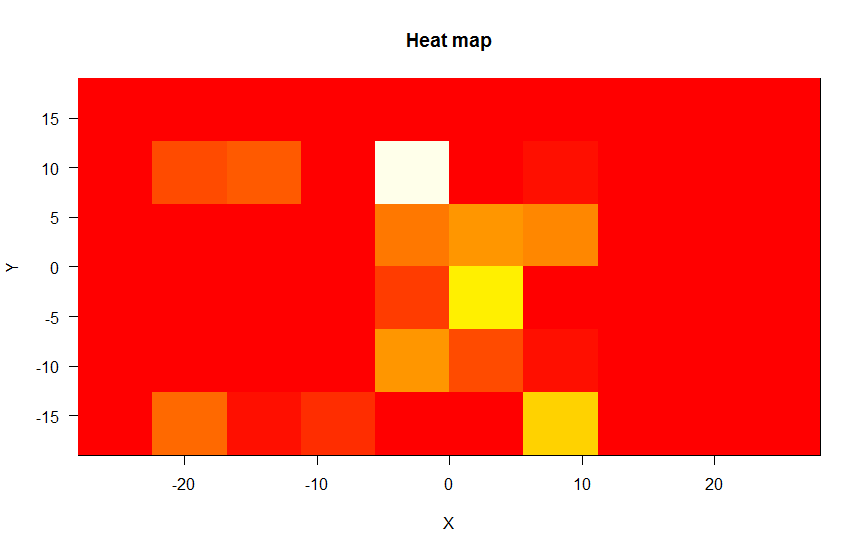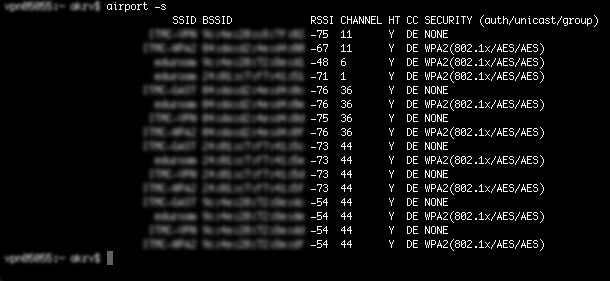On a metro train travelling to SHARAF DG station, . It has been an intense “yesterday” seeing death, life and the decisions you make when there is a soul trying to escape this world to travel onto another.

In a different country travelling from a different country always trying to relate the whole world and its existence to the people you love. People you love being the ones you meet, the people who got you here, the ones you are born with, the ones you want to die with. This whole existence is an art and is always interpreted upon different phases that we go through as a good and bad. The balance of thoughts or the non neutrality of the mind makes every art an interpretation to experience in life.
Continue reading “Parallel universe: Perceptions from an immigrant”
Author: #akrv
Flying to Dubai from Düsseldorf: Travelogging
It is a great evening! Clean home, great food, soo much love from friends. Most of all the messages coming in hot with a lot of good will. So confident about the next 10 days of air travel and spotlight events. It already started out the previous night with my sponsor saying that they are also provide to have me with them.
Thanks to Laura and my awesome twins didn’t feel weird about the airport lone time! Thinking about it while sitting alone writing this was nice. Continue reading “Flying to Dubai from Düsseldorf: Travelogging”
There are million ways to finish what you started; there is only one way to fail
There are million ways to finish what you started; there is only one way to fail
On the way to getting things done right after getting off the train at the university. was having a moment ;)😂
Testing Contiki-os with the first program using CC2530 / CC2531
This is not going to take too long for you to test your first Contiki program which will enable you to test your environment setup and also to understand the procedure of development using Contiki-os for the target chips CC2530 and CC2531. Continue reading “Testing Contiki-os with the first program using CC2530 / CC2531”
Understanding the randomness of a human decision making process; is it in the possible scope of human comprehension?
Understanding the randomness of a human decision making process; is it in the possible scope of human comprehension?
Generating Heat Maps for eye-tracker data
A heat map is a graphical representation of data where the individual values contained in a matrix are represented as colors. –Wikipedia
Concept
Here is my approach to deal with it. All that is need is a frequency of a value being repeated in case of one dimension and then creating a color map for high to low and plotting them on a graph. Continue reading “Generating Heat Maps for eye-tracker data”
TI CC2530DK – Contiki OS – Internet of Things
This blog post is an effort to create a one stop information for starting off your Contiki project with cc2530DK.
There is enough information already available on Github wiki. This post is more than an extension to have all information under one place and as usual my way of documenting my projects!
Continue reading “TI CC2530DK – Contiki OS – Internet of Things”
Repair your PC from Grub boot rescue!
I was working with windows disk management. It somehow, with a lot of intelligence, dropped the partition that where ubuntu was installed.

Obviously, you didn’t see the problem until a reboot and Ubuntu cannot boot. Grub Boot rescue shows up. You tried the following tutorial and didn’t seem to work. Continue reading “Repair your PC from Grub boot rescue!”
WiFi Positioning System – Using Python and Google Geolocation API
I consider there is these following steps involved for such a program.
I will keep this as a documentation as well as a progress report to keep track of the project.
- Reading all the required information
Reading SSID in MACUsing Airport Shell command- Here is how it should look: [viraldownloader id=180]
- Reading SSID in Linux (Ubuntu), Windows
- identify shell command for linux/Ubuntu
- identify shell command for windows
- Parsing them in JSON format
- Parsing information into required information into prescribed format
- CURL and Get the Location information in JSON
- Parse it and display on google
- Building a GUI
Here is the gitHub repository for the project that I am working on.
https://github.com/akrv/pyWPSLocalisation
Feel free to contribute/contact it is interesting for you aswin[at]southpaw.in
All about Google WiFi Positioning System
WiFi Positioning system is a new way to get precise localisation. It is used in conjunction with GPS to achieve better accuracy. Read through to know how there is a slight privacy intrusion and how you can take care of your privacy issues. I am also sharing some interesting things about this WiFi Positioning System (WPS) that Google offers through its developer API.
It is interesting that Google asks for you to sign up for logging the access point (AP) information in your android phone. Well if you knew when and where it is asked, you will surely hit NO!
They collect your AP information mostly without clear notice and then you have to pay to use the API to access this information. Atleast this is what Google does.
Well some digging says it is just done periodically. My conclusions of how AP information tagged with location is logged are as follows
- It is somewhere connected to location reporting from Google Location Services.
- It could be just the localisation data that is sent to Google to while you are using your apps that require location.
So Google actually logs all the Access Point (AP) a device connects to and with the help of GPS it is geolocated and the info is tagged and sent to Google servers!
How to opt out of this WPS?