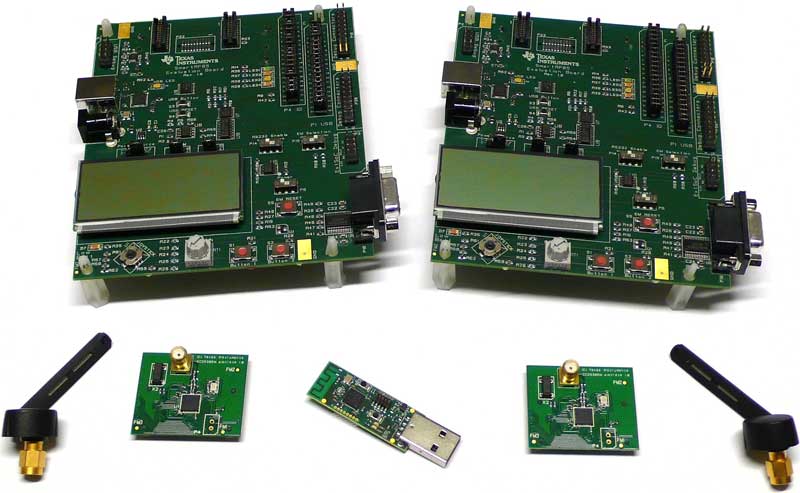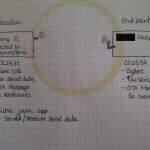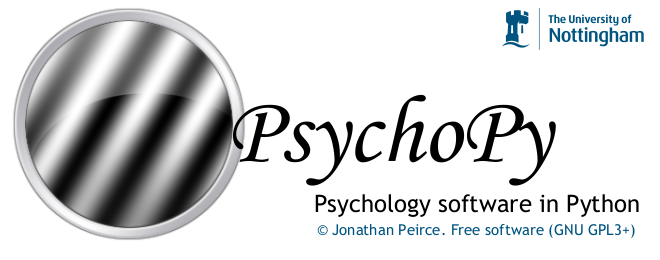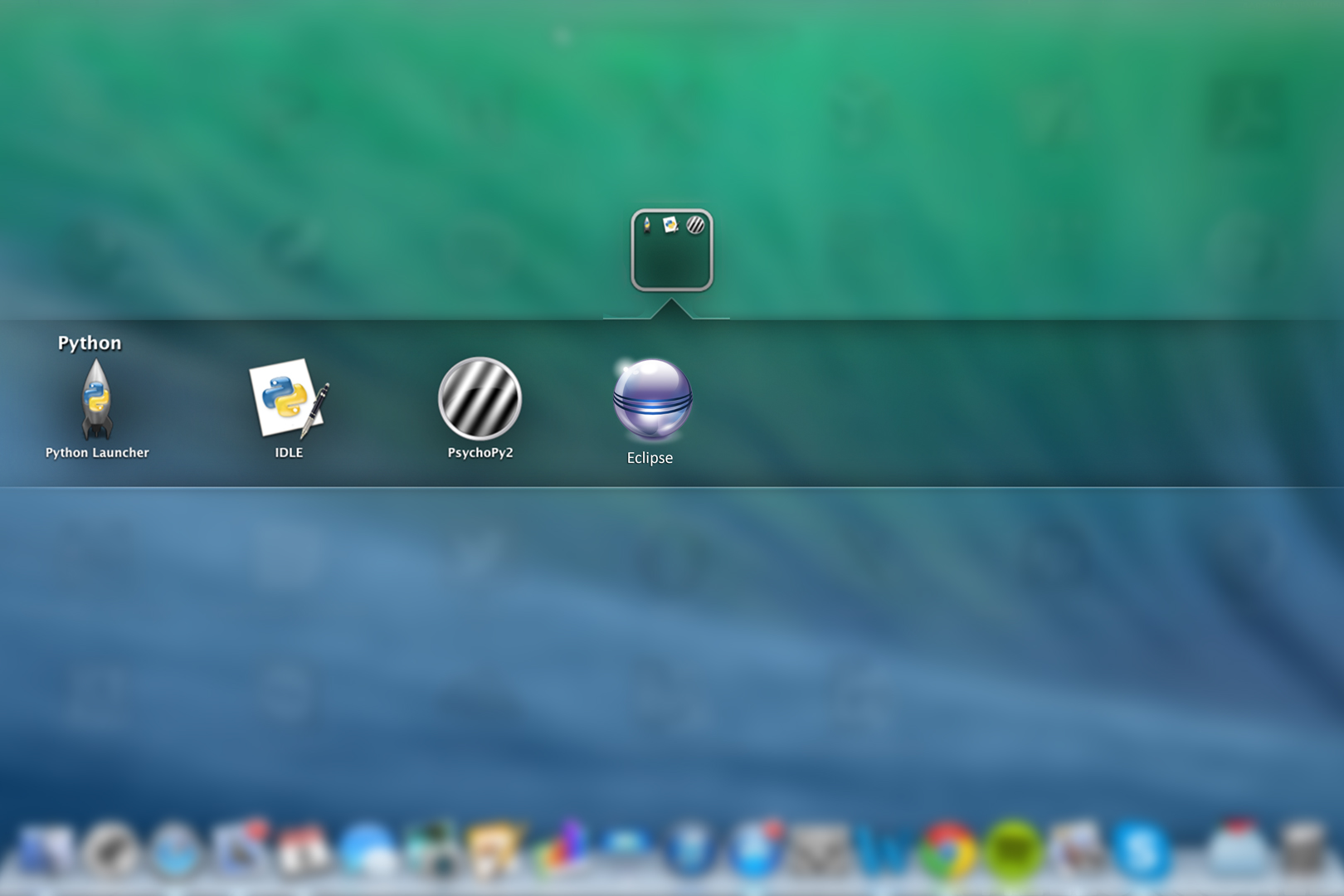WiFi Positioning system is a new way to get precise localisation. It is used in conjunction with GPS to achieve better accuracy. Read through to know how there is a slight privacy intrusion and how you can take care of your privacy issues. I am also sharing some interesting things about this WiFi Positioning System (WPS) that Google offers through its developer API.
It is interesting that Google asks for you to sign up for logging the access point (AP) information in your android phone. Well if you knew when and where it is asked, you will surely hit NO!
They collect your AP information mostly without clear notice and then you have to pay to use the API to access this information. Atleast this is what Google does.
Well some digging says it is just done periodically. My conclusions of how AP information tagged with location is logged are as follows
- It is somewhere connected to location reporting from Google Location Services.
- It could be just the localisation data that is sent to Google to while you are using your apps that require location.
So Google actually logs all the Access Point (AP) a device connects to and with the help of GPS it is geolocated and the info is tagged and sent to Google servers!
How to opt out of this WPS?